Yesterday, Microsoft presented on its blog a new and ambitious feature, called "Game Chat Transcription" for Xbox One and Windows 10. It is currently in a development phase but can already be used in Halo Wars 2. What is the function of this tool?
To activate it (it may not be available in all regions) go to:
- Go to Settings > All Settings > Ease of Access > Game Chat Transcription
- To transcribe other player's voices into text, select Voice to Text.
- To have your your reading read aloud to other players, select Text-to-Voice.
- To choose the voice that other players will hear when the chat text is read aloud, select one of the available voice options from the Text to Voice menu.







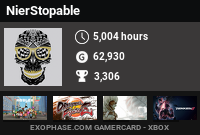








0 comments:
Post a Comment
Please be respectful and no spam.