
When you click on your Gamercard in the New Xbox Experience you will see some familiar options; your messages will be accessible, you will be able to edit your profile or update your Avatar, manage your account, switch profiles (if you have multiple profiles) and change the Theme (more on Themes in the coming weeks). From here you will also be able to see every game you’ve played on your Xbox 360.
Check out the screen shot up there (click it for different sizes). The team has created a mock account for Major Nelson.
The first card shows all of the Achievements you’ve unlocked and lists out your overall Gamerscore and the highest possible Gamerscore you could have based on the games you’ve played. To the right of that every game you’ve played will have its own card that fans out. If you’ve played 3 games (like this account has), you will have 3 cards. 500 games? All 500 will fan out on your screen. You can check out what Achievements you’ve unlocked per game and what you have left to work on.
[Gamerscore Blog]





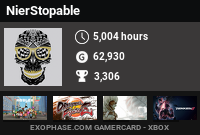








0 comments:
Post a Comment
Please be respectful and no spam.